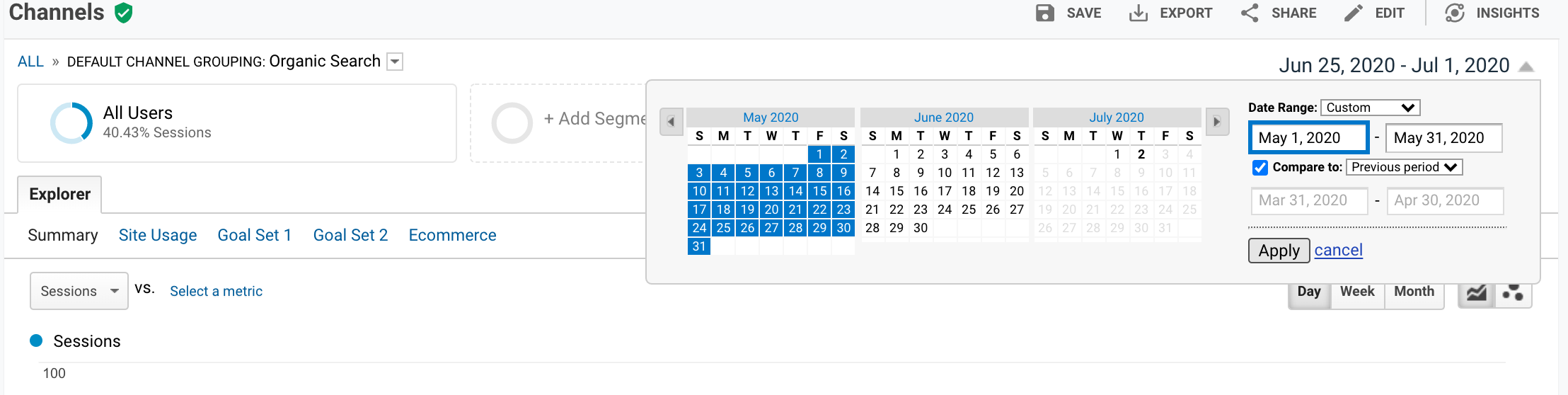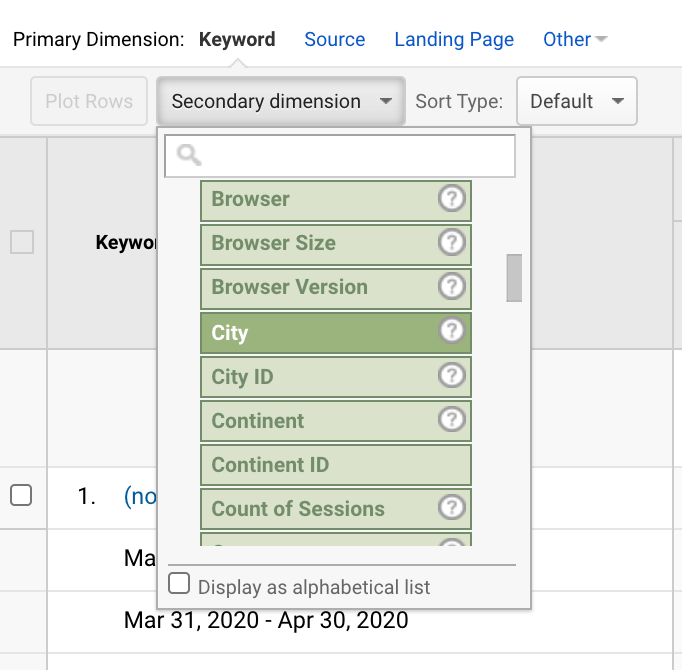Monitoring Organic Search Traffic to Measure OOH Marketing Campaign Success
It can be tough to prove ROI for an outdoor campaign without a direct online-offline connection.
Monitoring organic search traffic is a great and simple way to gain a deeper understanding of the impact of your outdoor campaign in the areas you’re running it.
Organic Search traffic refers to visitors that enter your website as a result of organic (AKA unpaid) search results. Imagine you walk by a bus shelter with an ad for a new makeup company and you like the looks of it. You type in the name of that company into your phone search bar, then click the website of that company when it comes up as a result. You’ve just entered their website as part of their organic search traffic.
This is the most common action taken after seeing an outdoor advertisement. It’s possible, but less likely for a passerby to type in a unique url, remember a specific promo code, or take direct action like scanning a QR code or texting a keyword. It can be tempting to want to prove direct attribution with outdoor, but the barrier to entry is a lot higher than clicking a link on a digital ad.
Here’s how to measure a lift in organic search traffic using google analytics.
1. Drop down the Acquisition section in the left hand sidebar in google analytics and select All Traffic → Channels
2. Click on “Organic Search” under “Default Channel Grouping”
3. Select the date range that your outdoor campaign has been running, and click "compare to previous period," or compare to any relevant period of the same time frame
Now you should be able to see if there are any notable changes in organic traffic overall!
To see lift by location:
Open the Secondary Dimension dropdown and select Users → City to see changes in organic search traffic by city
Then you should be able to view all cities, and a breakdown of the change in organic traffic from each.